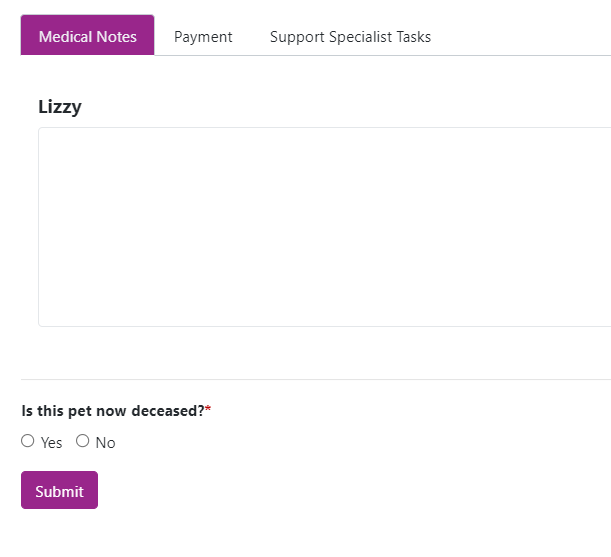When I first started working with DVMcenter, in 2017, I remember our scheduling process was…archaic, shall we say. We were filling out sheets of paper and then typing into very basic software after the phone call. Personally typing out EVERY email, and manually sending everything ourselves. We then graduated to an excel spreadsheet that we filled out during a call, then transferred into that basic software, but still filling out templates and manually sending out all of our email.
As DVMcenter grew, we were needing to find a scheduling software that improved our efficiency but didn’t have all the extra “fluff” that other veterinary software does. Fate was in our favor when we met Dr. Casey Hill, who not only owned her own in-home euthanasia practice, but she also developed software as a hobby.
Dr. Casey has been able to build customized software specifically for DVMcenter, to improve the experience of scheduling for our support specialists, clients, and doctors. She has given us the program of our dreams which include many automated processes such as confirmation and grief emails, clinic notifications, and pricing quotes.
Contact Form
Buddy includes a contact form that is specific to each of our practices but also includes all of the information needed to schedule a visit. This contact form is filled out for every phone call or email sent to a DVMcenter member. It is broken down into five categories:
- Client information
- Pet information
- Visit details – Detailed information about the pet’s diagnosis or symptoms, date/time the visit is scheduled, etc.
- Finance – Using pricing data, Buddy will automatically add up services and pricing based on location, weight, and services selected.
- Checklists – Our checklists include COVID protocols, behavior, multiple pets, etc. that will populate if indicated elsewhere in the form. These checklists help our support staff keep better track of practice nuances, and use them as guides on how to schedule more difficult visits such as aggressive pets, or hospice consultations that require multiple visits to be blocked off, or records to be requested.
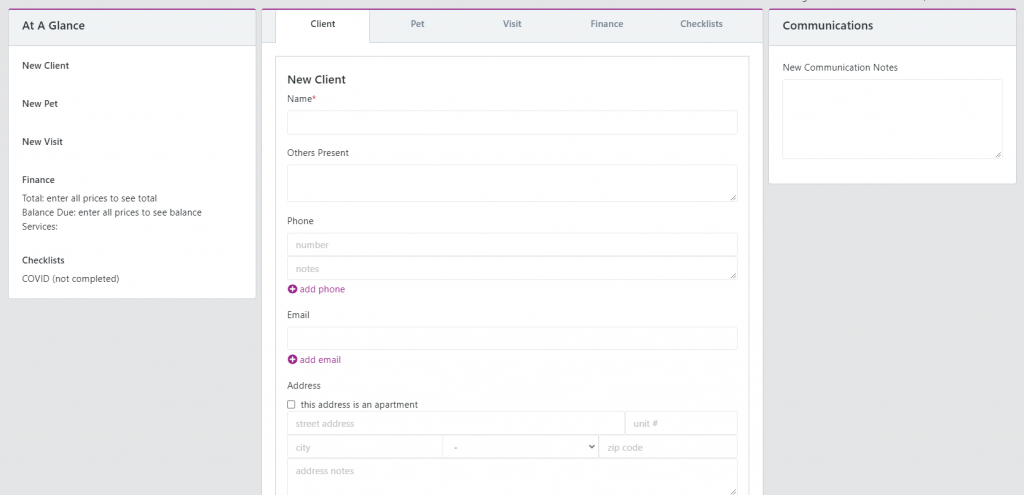
Buddy Calendar
The calendar used to help our support specialists schedule visits based on the doctors’ availability is modeled after Google Calendar. Doctors can create their own schedules and are able to sync them to their own Google Calendar to see their scheduled visits. Doctors and support staff are able to add notes to each appointment slot if there are any restrictions for scheduling such as pet size or type of appointment. The support team utilizes color-coded appointment slots to indicate special notes, fees, and unavailable visits.
Reports
Buddy also has the ability to put together reports for each practice that can be viewed with certain date parameters. We offer several different reports that can be downloaded into Excel to find more detailed information about each practice. Some of our reports include:
- Incomplete Visit Report – This report keeps track of the visits that still need completion to make sure nothing falls between the cracks.
- Inactive Visit Report – This report tracks why a caller did not schedule a visit. For example, our team notes whether they were out of service area, had pricing concerns, or if the availability did not meet their needs.
- Production Report – This report breaks down the number and amount of each service offered and can also further break it down by provider.
- Visit Detail Report – This report can be used as a catch-all for most information about each visit. It includes client name, pet name, weight, provider, visit type, status, region, visit total, and payment received.
Record Keeping
Buddy is also able to keep track of records for each patient. When a visit is finished, the doctor will go through a completion process that records any medical notes, payment taken at the visit, and a place to create a task for support to perform such as add another rDVM or change cremation from communal to individual. Buddy automatically sends rDVM notifications and a supportive email follow ups to clients as well.